In the ever-evolving world of digital design, having access to high-quality, customizable templates can significantly elevate your creative projects. Whether you're a seasoned graphic designer or a newcomer to the field, the right tools can make all the difference. We at RK Digital Graphic are excited to introduce our latest offering: the "Pristine Jewels and Accessories" PSD template. This versatile and elegantly designed template is perfect for a variety of projects, and best of all, it’s compatible with any version of Photoshop CC.
Why Choose the "Pristine Jewels and Accessories" Template?
The "Pristine Jewels and Accessories" template is meticulously crafted to cater to designers who need a sophisticated, yet flexible base for their projects. The template is designed with attention to detail, ensuring that every element can be easily edited to suit your specific needs.
- Versatility: Whether you're designing for a jewelry brand, creating promotional material, or working on a personal project, this template can be adapted to fit any purpose.
- High Quality: With high-resolution elements and layers that are organized and labeled, you can achieve professional results with minimal effort.
- Ease of Use: Even if you are not an advanced Photoshop user, this template is easy to work with. The well-structured layers and intuitive design make customization a breeze.
How to Download and Customize Your Template
Downloading and customizing the "Pristine Jewels and Accessories" template is a straightforward process. Here’s a step-by-step guide to get you started:
- Visit our Website: Head over to www.rkdgtalgraphic.in to access the template.
- Locate the Template: Once on the website, navigate to the "Templates" section where you'll find the "Pristine Jewels and Accessories" PSD template.
- Download the Template:
Scroll down to the download button on the template page.
Click on the Download button. Once clicked, a 5-second timer will begin.
After the timer ends, the download link will become available. Click on this link to proceed to the payment page.
- Complete the Payment:
On the payment page, enter your details and complete the transaction.
Once your payment is confirmed, you’ll receive access to your purchased template.
- Access and Unzip the Files:
Log in to your account on our website to download the PSD template. The file will be in a .zip format. Use software like 7-Zip or WinRAR to unzip the downloaded file. Inside the unzipped folder, you’ll find two high-quality JPG files and one PSD file.
- Customize the PSD File:
Open the PSD file in Photoshop. Each element in the template is organized into layers, allowing you to easily edit text, colors, and images according to your project requirements.
Save your customized design and export it in the format you need.
Troubleshooting and Support
We understand that sometimes, even with the best tools, you might encounter challenges. If you experience any issues while downloading, unzipping, or customizing the template, don’t hesitate to reach out to us. Our support team is available to assist you via WhatsApp and various social media platforms. Simply contact us, and we'll be more than happy to help you resolve any issues promptly.
Follow Us for More Creative Resources
At RK Digital Graphic, we are dedicated to providing top-quality design resources that empower creative professionals like you. We regularly update our library with new templates, tutorials, and other valuable content. To stay updated with our latest offerings, we kindly request that you follow us on our social media platforms. By doing so, you’ll never miss out on new products, exclusive deals, and helpful design tips.
Follow us on Facebook
Connect with us on Instagram
Join our community on Twitter
Subscribe to our YouTube channel
We value your support and look forward to seeing how you use the "Pristine Jewels and Accessories" PSD template in your creative projects. Happy designing!
Details:
- File Name: Pristine Jewels and Accessories 8x3
- File Type: PSD
- File Dimensions: 8x3
- File Size: 99 MB
- Smart-Layer: Yes
- Editable: Yes
- Layered: Yes
- File Type: ZIP
- File Extractor: WinRAR Software
- Supported Software: All Version Photoshop
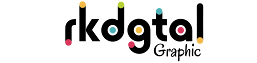

.jpg)
