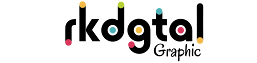Introduction
At RK Digital Graphic, we are dedicated to providing high-quality, customizable design templates to help your business stand out. Our latest offering is a digital PSD template for retail banners, perfect for promoting your products and services. This template, featuring the vibrant "Har Har Mahadev" design, is fully editable and allows you to easily change fonts, design elements, and more to suit your specific needs. In this blog post, we will guide you through the process of downloading, editing, and customizing this PSD template.
Step-by-Step Guide to Download and Customize Your PSD Template
1. Download the PSD Template Start by visiting our website, www.rkdgtalgraphic.in, and navigate to the template download section. Click on the retail banner PSD template to start the download. The template comes as a ZIP file containing all necessary components.
2. Unzipping the ZIP File After downloading, you will receive a ZIP file that needs to be unzipped. You can use software like WinRAR or 7-Zip for this purpose. Here’s how:
Using WinRAR:
- Right-click on the downloaded ZIP file.
- Select "Extract Here" or "Extract to [har har mahadev daily needs 10x3]".
- WinRAR will unzip the file, creating a folder with the extracted contents.
Using 7-Zip:
- Right-click on the downloaded ZIP file.
- Choose 7-Zip > "Extract Here" or "Extract to [har har mahadev daily needs 10x3]".
- 7-Zip will unzip the file, creating a folder with the extracted contents.
3. Exploring the Unzipped Files Once unzipped, you will find the PSD file for the retail banner design. This file includes all the design elements, text, and images you need to create a stunning banner for your business.
4. Editing the PSD File You can edit the PSD file using Adobe Photoshop. Here are some steps to help you customize the template:
Open the PSD File:
- Launch Adobe Photoshop.
- Go to "File" > "Open" and select the PSD file you want to edit.
Changing Fonts:
- Select the text layer you want to edit in the Layers panel.
- Use the Text tool (T) to modify the text.
- You can easily change the font to your preferred style. The template uses the Akruti font, but you can replace it with any font that suits your brand.
Customizing Design Elements:
- Select the design element layer you want to edit.
- Use the tools in Photoshop to move, resize, or replace elements.
- Add your own graphics or images to personalize the banner.
Adjusting Colors and Layout:
- Use the Color Picker to change the colors of different elements to match your brand's color scheme.
- Rearrange elements to fit the layout you desire.
5. Saving and Printing Your Banner Once you have finished customizing the banner design, save the file in the desired format (e.g., JPEG, PNG, or PDF) for printing. You can print it at a printing press service for high-quality results.
Benefits of Using Our PSD Templates
1. Time-Saving: Our pre-designed templates save you the time and effort of creating a banner from scratch. 2. Customizable: Easily edit text, images, and design elements to make the banner uniquely yours. 3. Professional Quality: Our templates are designed by professional graphic designers, ensuring high-quality and visually appealing results. 4. Convenient: The downloadable format allows you to access and edit the templates anytime, anywhere.
Tags and Keywords
Tags: PSD Templates, Retail Banners, Customizable Banners, RK Digital Graphic, Downloadable Templates, Graphic Design, Business Promotion, Digital Banners, Editable PSD, Marketing Materials
Keywords: PSD banner templates, customizable retail banners, download PSD templates, RK Digital Graphic, business banner design, editable banner design, professional retail templates, digital banner design, easy-to-edit PSD files, marketing graphic design
Conclusion
With RK Digital Graphic’s downloadable PSD templates, creating a personalized and professional retail banner has never been easier. Our templates are designed to be user-friendly and highly customizable, ensuring your banners perfectly reflect your business. Visit www.rkdgtalgraphic.in today to download your template and start designing your impactful retail banner!
Details:
- File Name: har har mahadev daily needs 10x3
- File Type: PSD
- File Dimensions: 10x3
- File Size: 40 MB
- Smart-Layer: Yes
- Editable: Yes
- Layered: Yes
- File Type: ZIP
- File Extractor: WinRAR Software
- Supported Software: All Version Photoshop