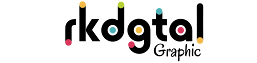Introduction:
As summer approaches, parents eagerly search for exciting activities to keep their children engaged, active, and entertained. Kids' Summer Camps have become increasingly popular, offering a range of adventures, learning experiences, and opportunities for children to create lifelong memories. In this blog post, we explore the creative process of designing a flex banner for a Kid's Summer Camp, capturing the essence of fun, adventure, and personal growth.
Embrace Playfulness and Vibrancy:
When it comes to designing a flex banner for a Kid's Summer Camp, it's essential to embrace playfulness and vibrancy. Choose a color palette that is bright, energetic, and visually appealing to children. Consider incorporating cheerful hues like vibrant yellows, blues, greens, and oranges that evoke a sense of excitement and joy. These colors will instantly attract attention and create an inviting atmosphere.
Capture the Spirit of Adventure:
Kids' Summer Camps are all about adventure and exploration. Incorporate graphics and imagery that ignite the imagination and convey the spirit of adventure. Illustrations of children engaged in various outdoor activities like hiking, camping, swimming, sports, and arts and crafts can convey a sense of fun and excitement. Integrate elements that inspire curiosity and a thirst for new experiences.
Typography that Speaks to Kids:
Choosing the right typography is crucial in conveying the tone and capturing the attention of young campers. Opt for playful and bold fonts that are easy to read and evoke a sense of excitement. Consider incorporating varying font sizes and styles to create visual interest and hierarchy. Experiment with typography treatments such as shadows, outlines, or creative text arrangements to add an extra touch of whimsy.
Highlight Key Camp Details:
Ensure that the key details of the Kids Summer Camp are prominently displayed on the flex banner. Include the camp's name, dates, location, age range, and any unique selling points or activities that set it apart. Use clear and legible text, placing the essential information in strategic locations to capture attention. If there are any early-bird discounts or limited-time offers, highlight them to create a sense of urgency.
Create a Focal Point:
A focal point is essential to draw the viewer's attention and convey the main message. Designate a specific area on the flex banner to showcase the most compelling image or central information. This focal point could be the camp's logo, an exciting activity, or an inspiring tagline. Make it visually striking and ensure it stands out amidst the other design elements.
Incorporate Social Proof:
Including testimonials or snippets of positive feedback from previous campers or parents can boost confidence and credibility. Integrate short quotes or testimonials in a visually appealing manner, ensuring they align with the overall design aesthetic. Authentic and enthusiastic reviews can help build trust and entice parents to choose the camp for their children.
Call to Action:
Don't forget to include a clear call to action on the flex banner. Encourage parents to take action by providing contact information, website details, or a phone number for registration. Make it easy for interested parents to find additional information or reach out to the camp organizers.
Conclusion:
Designing a captivating flex banner for a Kid's Summer Camp requires a careful balance of creativity, playfulness, and effective communication. By incorporating vibrant colors, adventurous imagery, child-friendly typography, and compelling details, you can create a visually appealing banner that captures the spirit of fun and adventure. Remember, the design should entice parents while igniting the curiosity and excitement of young campers. Embrace the opportunity to showcase the endless possibilities and memorable experiences awaiting children at the Kids Summer Camp!
Details:
- File Name: Kinds Summer Camp 6x5
- File Type: PSD
- File Dimensions: 5x3 feet
- File Size: 67 MB
- Smart-Layer: Yes
- Editable: Yes
- Layered: Yes
- File Type: ZIP
- File Extractor: WinRAR Software
- Supported Software: All Version Photoshop