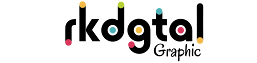Hello Designers! Today, we're thrilled to introduce you to our Premium Business Card Design PSD Photoshop Template, available for free download. With these PSD templates, you can easily create professional-looking business cards that effectively represent your brand.
In this post, you'll find a range of full-resolution Business Card Design PSD templates, along with a customizable PSD file that you can easily edit and modify to meet your specific design needs. The templates are just a single click away, making the process quick and hassle-free.
The Business Card Design PSD template is designed to streamline the design process for you. It features a smart object layer that allows you to easily edit images and content using Adobe Photoshop. This means you can customize your business cards to reflect your brand's unique style and messaging effortlessly.
The PSD file for the Business Card Design is set at 300 DPI, print-ready, and in CMYK format, ensuring that your final design will look crisp and professional when printed. Plus, with the ability to easily modify and customize these templates, you can create a unique business card design that stands out from the crowd.
Whether you're a seasoned designer or a business owner looking to create impressive business cards, our Premium Business Card Design PSD Photoshop Template is the perfect tool for you. Download it now and elevate your brand with stunning business cards that leave a lasting impression. Don't miss out on this opportunity to enhance your professional image. Get your hands on these free PSD templates today and unlock your creative potential!
In this blog post, we'll share with you the features and benefits of our Digital Marketing Company Business Card PSD template, along with tips on how to make the most out of it to create a standout business card that leaves a lasting impression.
What is a Digital Marketing Company Business Card PSD?
Our Digital Marketing Company Business Card PSD is a downloadable template that you can edit and customize using Adobe Photoshop. It comes with a range of features designed to simplify the design process for you, allowing you to create a unique and personalized business card that aligns with your brand's identity.
Features of our Digital Marketing Company Business Card PSD
Our business card template comes loaded with features that make it a top choice for digital marketing professionals. Here are some of the key features:
Customizable PSD File: The template comes in a PSD (Photoshop) file format, which means you can easily customize the design to suit your specific needs. You can edit the text, colors, images, and other elements to reflect your brand's unique style and messaging.
High-Quality Design: The template features a modern and sleek design, perfect for the digital marketing industry. It includes relevant elements such as icons, graphics, and a clean layout that captures the essence of digital marketing, making it visually appealing and engaging.
Print-Ready: The template is set at 300 DPI, ensuring that your final design will be of high quality and print-ready. You can confidently take your business card design to a professional printer and expect crisp and clear prints that leave a lasting impression on your potential clients or business partners.
Easy-to-Use Smart Object Layers: The template includes smart object layers that make it easy for you to edit and customize images and content using Adobe Photoshop. You can simply replace the placeholder images and text with your own, making the customization process quick and hassle-free.
Benefits of Using our Digital Marketing Company Business Card PSD
Using our Digital Marketing Company Business Card PSD template offers several benefits that can help you elevate your professional image and make a memorable impression:
Brand Consistency: The template allows you to create a business card that aligns with your brand's identity, ensuring consistency in your marketing materials. You can customize the design elements, colors, and text to reflect your brand's unique style and messaging, making your business card a powerful tool in building brand recognition.
Professionalism: A well-designed business card speaks volumes about your professionalism and attention to detail. Our template offers a modern and sleek design that conveys a sense of professionalism and expertise, helping you make a positive impression on potential clients or business partners.
Customization: The template's easy-to-use smart object layers allow you to fully customize the design according to your specific needs. You can add your own logo, images, and text to make the business card truly unique and representative of your digital marketing company.
Print-Ready Quality: With the template set at 300 DPI and in CMYK format, you can be confident in the print quality of your final design. This ensures that your business card will look professional and polished when printed, leaving a lasting impression on anyone who receives it.
Tips for Creating an Effective Digital Marketing Company Business Card
To make the most out of our Digital Marketing Company Business Card PSD template, here are some tips for creating an effective and impactful business card:
Keep it Simple: While digital marketing is a complex industry, it's important to keep your business card design simple and clean. Avoid cluttering the card with too
- File Name: rk digital graphic visiting card 08
- File Type: PSD
- File Dimensions: 3.5x2 inch
- File Size: 8 MB
- Smart-Layer: Yes
- Editable: Yes
- Layered: Yes
- File Type: ZIP
- File Extractor: WinRAR Software
- Supported Software: All Version Photoshop