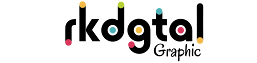Hello Designers! Today, we're excited to share a post on the Premium Business Card Design PSD Photoshop Template, which is available for free download. With these PSD templates, you can easily create professional-looking Business cards that represent your brand effectively.
In this post, you will find a range of full-resolution Business Card Design PSD templates, along with a customizable PSD file that you can easily edit and modify to meet your specific design needs. You can download these templates with just a single click, making the process quick and easy.
The Business Card Design PSD template is designed to simplify the design process for you. It comes with a smart object layer feature, allowing you to easily edit images and content using Adobe Photoshop. This means that you can easily customize your Business cards to reflect your brand's unique style and messaging.
The PSD file for the Business card design is 300 DPI, print-ready, and in CMYK format, ensuring that your final design will look crisp and professional. Plus, with the ability to easily modify and customize these templates, you can create a unique Business card design that stands out from the crowd.
In the world of business, a visiting card is a crucial tool for creating a first impression. A well-designed visiting card can help your business stand out and create a lasting impression on potential customers. And in the competitive world of the restaurant industry, a visiting card can be a powerful marketing tool that can help you get ahead of the competition.
If you're a restaurant owner or manager, you'll want to make sure that your visiting card is designed to perfection. Luckily, we're here to help. In this blog, we'll show you how to use a PSD file to design a great visiting card for your restaurant.
What is a PSD file?
A PSD file is a file format used by Adobe Photoshop, which is a popular graphic design software. A PSD file is a layered file that allows you to manipulate different elements of the design separately. This makes it easier to create complex designs and make changes to the design at a later stage.
How to use a PSD file to design a restaurant visiting card
To use a PSD file to design a restaurant visiting card, you'll need to have access to Adobe Photoshop. Once you have Photoshop installed on your computer, follow these steps:
Step 1: Download the PSD file for the restaurant visiting card that you want to use.
Step 2: Open the PSD file in Adobe Photoshop.
Step 3: Customize the design by editing the different layers. You can change the text, font, color, and other elements of the design.
Step 4: Save the final design as a high-resolution image file, such as a JPEG or PNG.
Step 5: Print the design on high-quality paper or cardstock. Make sure that the print quality is high and that the colors are accurate.
Tips for designing a great restaurant visiting card
Here are some tips to keep in mind when designing your restaurant visiting card:
Keep the design simple and clean. Avoid cluttering the card with too much information or too many design elements.
Use high-quality images and graphics. Make sure that the images and graphics you use are of high resolution and quality.
Use colors that reflect your brand and your restaurant's theme. Choose colors that are pleasing to the eye and that complement each other.
Make sure that the text is easy to read. Use a font that is easy to read and that is large enough to be visible.
Include all the essential information, such as your restaurant's name, address, phone number, website, and social media handles.
In conclusion, designing a restaurant visiting card using a PSD file can be a great way to create a professional and eye-catching design. Just remember to keep the design simple, use high-quality images and graphics, and include all the essential information. With a well-designed visiting card, you can make a lasting impression on potential customers and stand out in the competitive world of the restaurant industry.
Details:
- File Name: rk digital graphic visiting card 06
- File Type: PSD
- File Dimensions: 3.5x2 inch
- File Size: 4.5 MB
- Smart-Layer: Yes
- Editable: Yes
- Layered: Yes
- File Type: ZIP
- File Extractor: WinRAR Software
- Supported Software: All Version Photoshop