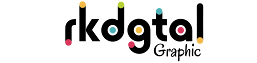Hello Designers. In today’s post on Fastfood Flex Banner Design PSD Photoshop Template Free Download. You will get the Fastfood Banner Design PSD templates in full resolution with a customizable PSD file. Here you see a full demo of Indian Fastfood Banner Design PSD templates along with a single-click download button.
Download the free psd template for Fastfood Banner Design. This Fastfood banner Design is available so that you can easily download its Fastfood Flex banner and download the free PSD Template Design PSD comes with a smart object layer feature, you can easily edit images and content using Adobe Photoshop and can design. PSD Template for Indian Fastfood Banner Design PSD Template Download, 72 DPI, Print-Ready, CMYK PSD file.
Download the free PSD Template of Fast Food Banner Design High Resolution.
Free PSD Files Downloads:
Friends, I have uploaded more Free Graphic Design PSD File Free PSD Designs if you want for free, you can know more of my posts and download them according to your choice. This New Design Psd Template Free Download made in Photoshop is fully editable, supported, and ready for use.
Details:
File Name: Santosh Fast Food Banner 9x5
· File Type: PSD
· File Dimensions: 9x5 inch
· File Size: 87 MB
· Smart-Layer: Yes
· Editable: Yes
· Layered: Yes
· File Type: ZIP
· File Extractor: WinRAR Software
· Supported Software: All Version Photoshop